How To Print Flashcards for Children!
So you have downloaded all of the FREE FLASHCARDS and now want to know how to print them for your kindergarten, school, or home! A teacher may be tempted to strengthen the flashcards by printing them using card, but in fact, there’s an easier way! Print them and then use a laminating machine to make them indestructible!
Make your flashcards more durable while doing hands-on activities in your classroom or outside! Your flashcards will become indestructible against small children, and can be cleaned easily too!
Below is a guide on how to print your flashcards at the correct size and turn your printer into a flashcard machine! It might be quicker and more efficient to buy a new printer as it is often cheaper than buying ink for an old printer! In my experience, it’s best to start fresh and have consistent colorful cards, rather than cards with blemishes or tainted ones. Let’s face it, the kids will notice : D I’ll put some amazon affiliate links at the bottom of the page!
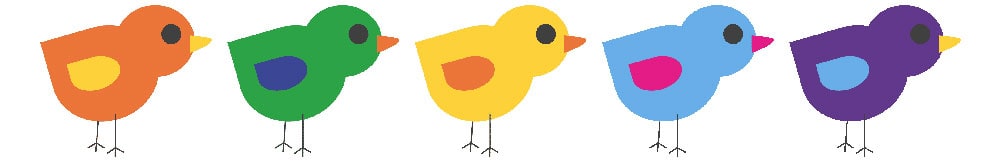
A Step By Step Guide Of How to Print Flashcards!
I have tried various ways to print the flashcards and found the following method to be the easiest! The simplest method is to download the PDF versions of the flashcards and print the file in the desired page size. If you would like more control over the print layout of your flashcards, you can also try the following method.
First, download the flashcards to your computer. Next, select all the cards you would like to print, right-click and select print. Once the images open, you can select exactly what paper size you would like and how many cards you would like to be printed on each page. Click on the layout you prefer and be sure that the ‘fit picture’ tick box is NOT selected. Reading this might sound very technical, but after you have done it once, it’s easy to remember.
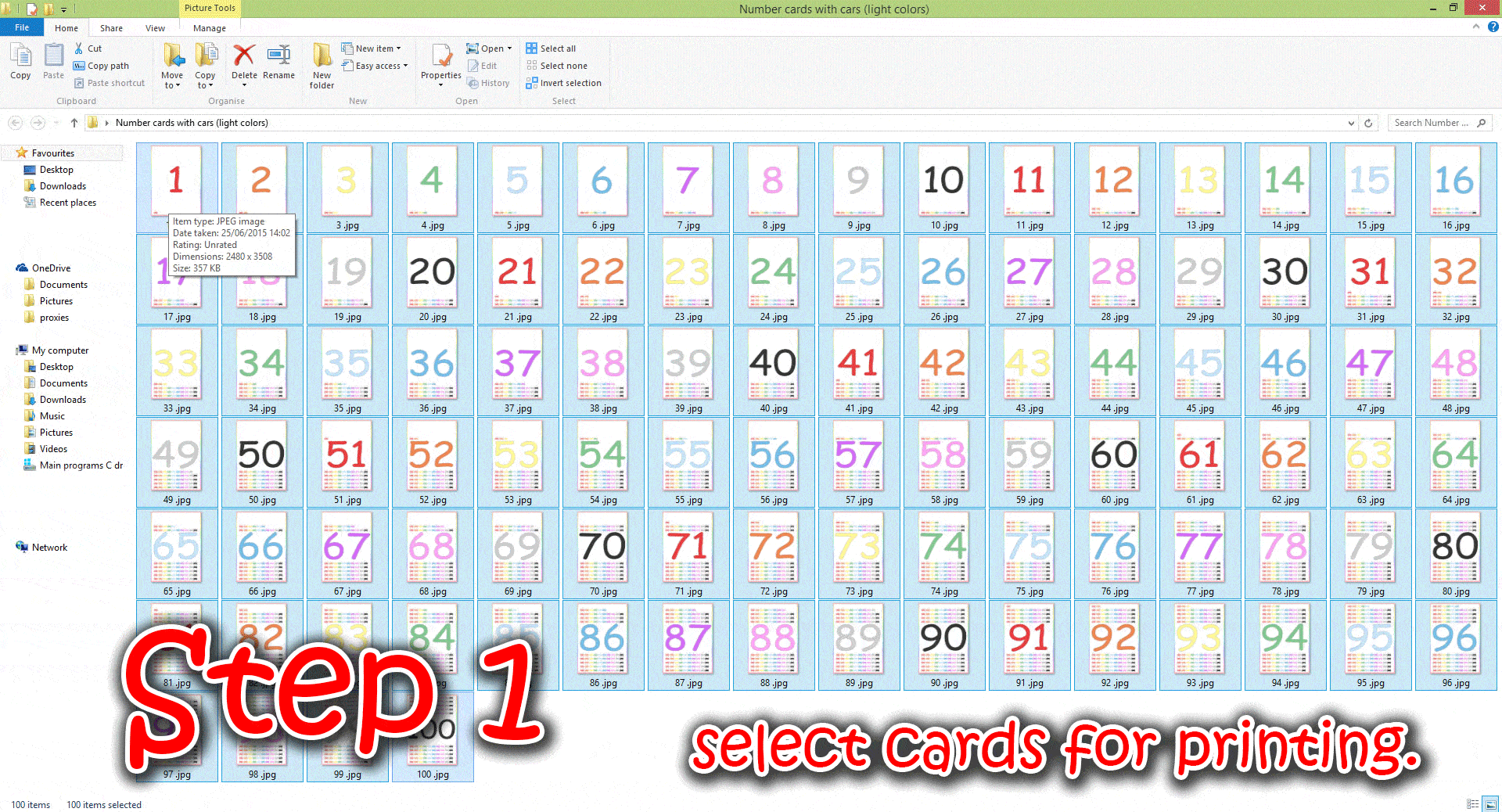
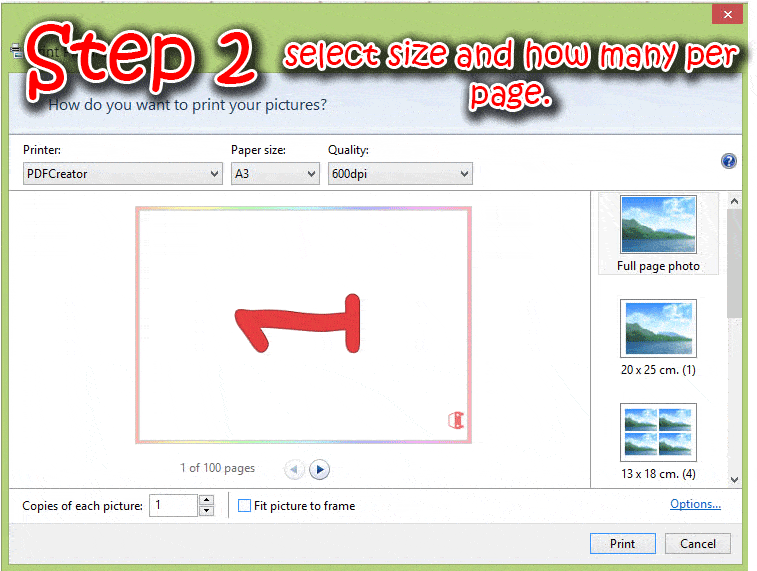
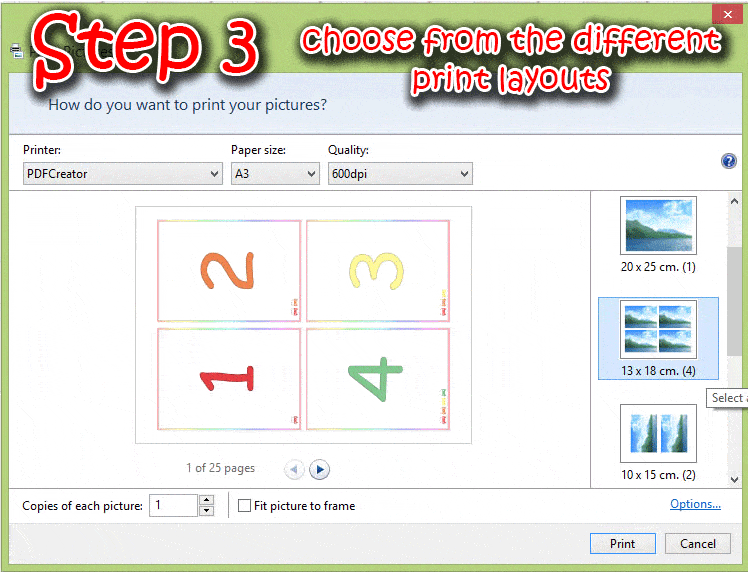
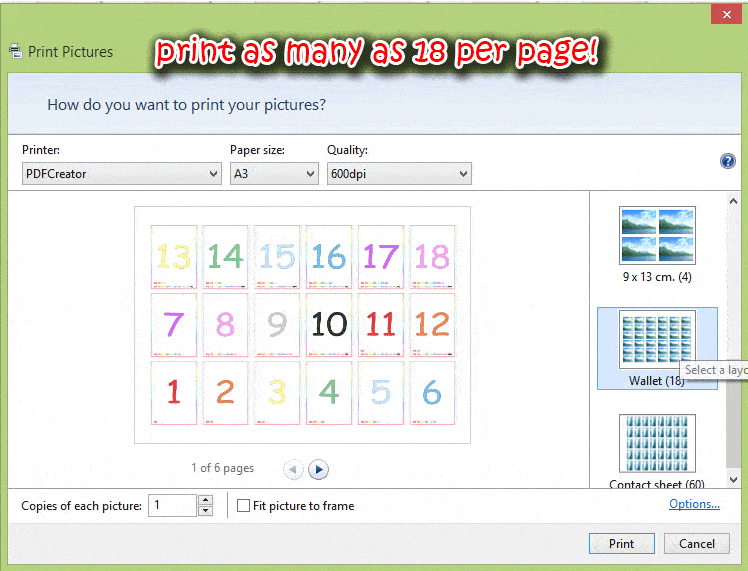
How To Make Your Flashcards Indestructible!
After printing your flashcards, the best way to make sure they last a long time in the classroom is to laminate them. Laminators are easy to use and relatively cheap considering how much they will improve your flashcards and help extend their use for games and activities on the floor and outside. Laminating your cards also lets you write on them with whiteboard markers, giving you another level of customization and activity options in the classroom!
Useful items for making flashcards!
Here are some products that may be helpful when making flashcards. All links are affiliated with Amazon, so if you use them I will receive a small commission, I hope you don’t mind! Have a great day!

| Printers Suggestions |
|---|
| Value A4 printer – https://geni.us/kdbX |
| High-quality A4 printer – https://geni.us/C7e9c |
| Value A3 printer – https://geni.us/MZQB |
| High-quality A3 printer – https://geni.us/VMl3oUX |
| Laminator Suggestions |
|---|
| Value A4 laminator – https://geni.us/m5orq |
| High-quality A4 laminator – https://geni.us/cOouKeo |
| Value A3 laminator – https://geni.us/47iD5 |
| High-quality A3 laminator –https://geni.us/2IvGbG |
| Laminate Suggestions |
|---|
| LETTER 8.9 x 11.4 laminate poaches – https://geni.us/fM5Rz |
| Legal 8.5 x 14 laminate pouches – https://geni.us/TQYSjA |
| Menu 11.4 x 17.4 laminate pouches – https://geni.us/xiFKt |
| Trimmer Suggestions |
|---|
| Value paper trimmer – https://geni.us/8AVw |
| High-quality paper trimmer – https://geni.us/UUgkXt2 |
| Guillotine Suggestions |
|---|
| Value paper guillotine – https://geni.us/fak6 |
| High-quality guillotine – https://geni.us/SzqNeB |
| Other suggestions |
|---|
| paper corner cutter – https://geni.us/nrORp |
| Value dry erase markers – https://geni.us/E2eGi8A |
| Magnet strips – https://geni.us/kccAw |
| Strong magnets (choking hazard!) – https://geni.us/XAooQ5 |

Join Our List
Receive updates when we add more flashcards and teaching materials : )

